In the modern digitally-driven world, it is no surprise that visibility on Google is key to your success as a business. While many businesses know to focus on Search Engine Optimization tools and Google ads, you may be missing an essential step: Google My Business optimization.
Your Google My Business profile offers clients a powerful look at your business as a whole — it’s up to you to spotlight your strengths and make it easy for prospective clients to engage with you.
If you’re wondering how to optimize Google My Business, don’t worry! In this article, we’re going to cover why Google My Business is important and then give you 10 steps to Google My Business optimization.
Grow your business with online marketing
Email marketing, websites, social media, and more.
Get started today with a FREE 60-day trial.
Learn more about our 60-day free online marketing trial.
Why Google My Business is important
Google My Business is an influential, and free, tool for connecting with customers. Searchers can access your Business Profile via Google search and maps. An optimized Business Profile is an essential element of any effective online marketing plan and is an important way to:
Engage with customers
Google handles roughly 3.8 million searches per minute. This is largely in part to the comprehensive information that a Google search reveals to the user. This provides you with a monumental opportunity to present the best of your business to visitors passing through Google to find information about you or your website. The goal is to start an interaction with potential leads.
Elevate your ranking
Google ranks your Business Profile via:
- Quality of information
- Relevance to the search at hand
- Proximity to the searcher
To leverage the Google algorithm for My Business rankings, you must optimize your Google Business Profile. This means more visibility, more engagement, and more business. Optimizing can even earn you a higher ranking on Google maps.
Convert leads into customers
A well-optimized Business Profile can help leads discover you via keywords, call you, visit your mobile-responsive website, learn more about your services and products, book an appointment, and more. Ultimately, these interactions elevate your chances of compelling leads to become loyal, paying customers.
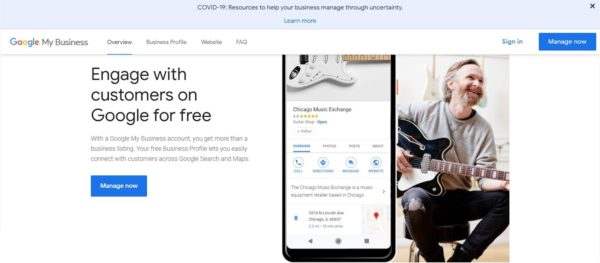
10 steps to Google My Business optimization
Now that you understand the importance of optimizing your Business Profile, it’s time to elevate your business to new heights with your perfected My Business page. Here are Google My Business optimization best practices to help you get started:
1. Create a Google My Business account
First things first, you’ll need to learn how to create your Google Business Profile. Once you’ve registered for a profile from the My Business page with your Gmail account, you should populate it with the necessary information, which includes:
- Your business name
- Your address and hours
- Your business phone number
- Your website
- The category or attributes of your business
- The services or products your offer
- Questions and answers (Q&As)
After you’ve filled your profile with important information, you should continue to engage with posts, user-created reviews, and user-generated Q&As, which are live sections of your profile.
2. Get your contact info right
It may seem obvious, but contact info is often a stumbling block on Business Profiles. When populating your profile, double-check:
- Your business name. The name on your profile must match the name on your signage and logo. Do not try to add additional details like a location name or keywords, both of which can be flagged by Google as spam.
- Your address. Meticulously check your address listing. All abbreviations should be consistent across your website, social media presence, and more. The difference between “court” and “CT” may not seem significant, but it can cause your account to be flagged for inconsistencies.
- Your hours. Avoid negative reviews by posting carefully-checked hours. Customers are bound to be upset if they pay you a visit, and it turns out your business is closed! Make sure your hours are up-to-date on My Business. And don’t forget to indicate both regular and holiday hours — especially in a time when business hours are in flux.

3. Optimize your descriptions
Optimizing the descriptions within your Business Profile should rank as a high priority for your business. To enhance your descriptions, be sure to:
Enjoy your Google-given blurb
You should note that the concise description that rests just below your business name is actually created by Google. Google crafts these summaries to maintain a consistent voice across the platform. Here, you’ll notice Google’s editorializing for Sweetgreen: “Locavore-friendly counter-serve chain specializing in organic salads, soup & bowls.” Fortunately, Google possesses a knack for creating short but punchy descriptions.
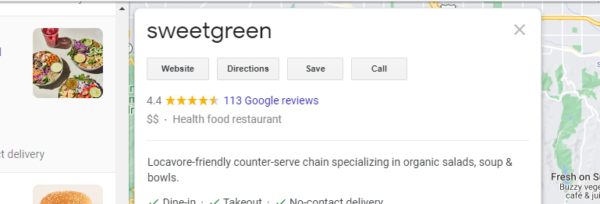
Elevate your “from the business” section
You do possess control over the “from the business” portion of your profile. This section often pops up under the reviews section, much lower on the page. Here, Sweetgreen’s self-written message reads, “Fresh salads, plates + grain bowls available for pickup and delivery every day, made in-house from scratch, using whole produce delivered that morning.”
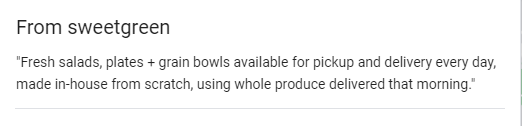
To fully optimize this section, you should:
- Utilize all 750 of your allotted characters — do what you can with what you have!
- Concentrate keywords in the first 250 characters.
- Use language from your website or mission statement to maintain consistency.
- Use keywords to boost your SEO.
- Don’t repeat info that is readily available on your Business Profile.
- Make it punchy and appeal to your unique strengths as a business.
Pick your category
Choosing your category is indispensable when it comes to increasing visibility in Google Searches. If your business name does not include an indication of your service or product, your type is one of the best ways to get discovered. Selecting your type also unlocks important buttons like menus, reservations buttons, and star ratings — all of which can sway consumers to choose you. To optimize this section:
- Be specific. Choose a descriptor whenever possible. If you’re a restaurant, pick a category that describes you fully — such as “Mexican restaurant” versus simply “restaurant.” This applies to businesses like salons, apparel, gyms, and stores.
- Utilize secondary categories. If you can, choose additional categories that apply to your business, such as “delivery,” “specialty,” or “gourmet.”
- Be accurate. Be careful not to categorize yourself into a corner. For example, if you offer nail salon services and beauty supplies, choose the service that most closely describes your primary purpose.
Google may request that you verify your business when you edit or add categories to your list.
Choose descriptive attributes
Once you select a category, Google will provide a list of attributes for you to choose from in order to describe your business. These unique features are typically a draw for consumers, such as “free wi-fi.” For restaurants, the attributes of “take-out,” “delivery,” and “dine-in” have been essential during the pandemic.
4. Use photos
Photos are a must-have on your Business Profile for these reasons:
- Creating a high standard. Quality photos can affect a consumer’s opinion of your business. Anyone can upload photos to your profile, so you’ll want to boost the quality by adding your own professional-grade photos.
- Building your ranking. When you add photos, you are showing Google that you are an active member of the community. You are also building your ranking!
- Showing up in searches. By providing photos, you are offering images that will appear in your local search results. Make them compelling and polished.
- Encourage engagement. Photos are an important part of trust-building with new customers. Customers are more likely to engage with your business when they are confronted with high-quality photos.
As you decorate your profile with new photos, consider these tips:
- Use your logo as your thumbnail image.
- Try to upload once a week.
- Choose a relevant cover photo.
- Check Google’s photo guidelines for specifications,
- Feature views of your building, staff photos, and customers enjoying your business
- Avoid stock photos
- Use high-quality photos to show off your business.
- Use Geotags when possible.
- Don’t be afraid to incorporate videos.
As Google ramps up its image-enriched searches, uploading photos helps you control what potential consumers see when you appear in their results.
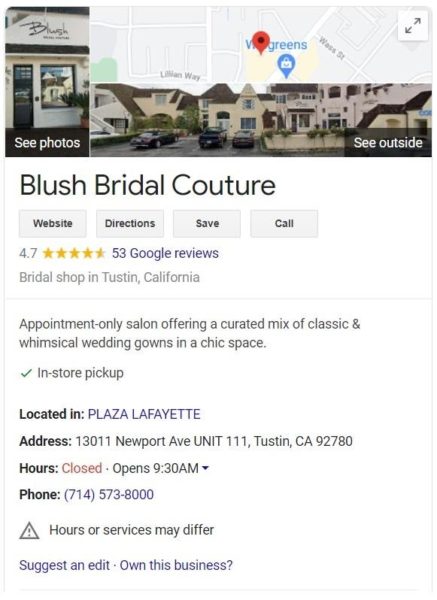
5. Win at Google reviews
Anyone can intuit that consumers are much more apt to choose a four or five-star business over one which has earned only one or two. Google considers reviews to be one of the most influential elements of a business’s ranking, so it should be at the top of your list for optimization.
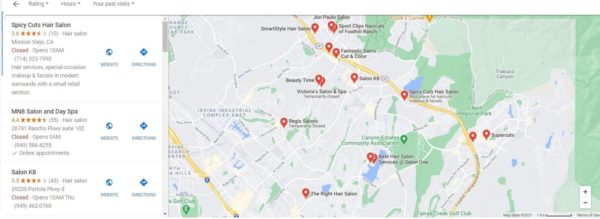
In this search, you can see that the three results that emerge in the “Local 3-Pack,” the coveted top three spots of most local searches, have nearly five stars each. The more reviews a business has, the more likely they are to appear at the top of the list — especially if they have earned mostly positive or keyword-heavy feedback from consumers. To hone your reviews, you should:
- Encourage loyal customers — and new customers — to provide reviews.
- Make it simple for customers to leave a review by using a shortcut link.
- Provide a call to action on your website.
- Highlight reviewer’s positive contribution to their community of fellow consumers.
- Communicate with reviewers to let them know they are being heard.
- Never offer discounts or gifts, which are against Google’s policies.
6. Post on your profile regularly
Similar to the way you might develop a social media strategy, it is important to post on your Business Profile with intention. You have the capability to post about new products or services, special event details, exciting offers, and compelling announcements. And you can create posts by using the “updates” section of your dashboard.
Regular posts can drive conversions, boost your ranking on Google searches, spark engagement, and capture new leads and followers. Tips for making the most of your posts on My Business include:
- Post often. Some posts expire after a week. Keep your feed alive and well by generating content regularly.
- Update customers about events. Create a buzz about upcoming events by posting announcements and reminders.
- Utilize calls to action (CTAs). Invite action by using linked CTAs every time you post.
- Communicate. Continue to inform guests about the impact COVID-19 is having on your business and operations.
7. Dive into your Q&As
User-generated questions and answers are a powerful tool for connecting with potential and existing customers. By answering consumers’ burning questions, you can swing a lead from undecided to an eager-paying customer. It is important to note: anyone can ask or answer questions on Google. This means that the Q&A sections can often have Wild Wild West-type energy, but don’t worry! With a little effort, you may not be able to completely control this section, but you can certainly optimize it with these tips:
- Use alerts. Set up alerts and push notifications to make sure you stay abreast of the activity on your profile. Answer questions yourself whenever possible.
- Upvote your questions. You have the ability to ask, answer, and upvote your own questions. Use this as an opportunity to illuminate frequently asked questions.
- Don’t forget about keywords. Keyword-rich Q&As can boost your Business Profile ranking for that particular keyword query. Keep your SEO tips in your back pocket when posting questions. But, be careful not to stuff keywords!
- Screen for accuracy. Regularly check your Q&A section to catch any responses that contain misinformation.
Note: This feature has been temporarily suppressed by Google during the COVID-19 pandemic to help minimize the spread of inaccurate information.
8. Highlight your products and services
Including your products and services on your Business Profile is an obvious choice. This simple addition can strengthen your ranking in relevant searches and add more informative content for prospective clients to use.
When you add your products and services to your profile, be sure to include:
- The name
- A clear description
- Accurate pricing
A full-length description will appear if the searcher clicks on your product. Keep in mind that Google might link to your products via your category section as well. Think of this section as another opportunity to show off the best of your business.
9. Set up messaging
Your Google My Business has the capability to allow searchers to connect with you via direct text message. With mobile shoppers projected in the hundreds of millions by the year 2024, the mobile phone is an immensely powerful tool in online marketing that will only keep growing. As such, the messaging feature on your Business Profile is the perfect opportunity to show consumers your commitment to cutting-edge customer interactions.
You can enable this modern feature by selecting the “messaging” tab on your dashboard. Install the app to your phone via the Apple App Store or Google Play. The Google app generates a number different from your personal phone number, so no need to worry about your privacy. Set up alerts for Business Messages via your dashboard.
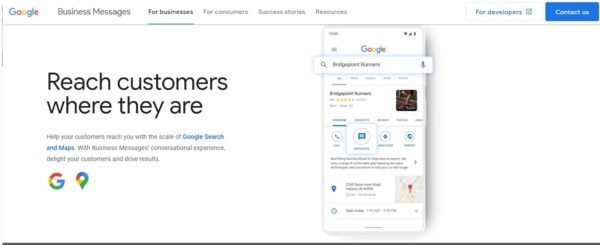
10. Optimize and maintain
Your Business Profile is a living and active resource. While optimization is an ongoing process that is never truly complete, it doesn’t have to be a point of stress. Instead, continue building your My Business strategy and check in often to maintain a well-kept profile. To continue optimizing your listing over time:
- Keep your information up-to-date.
- Post photos and content once a week, at the very least.
- Encourage constant reviews.
- Continue to monitor review activity.
- Respond consistently to reviews and Q&As.
- Check back for new features.
With some effort, Google My Business can be an influential digital marketing tool for your business. Focus on highlighting the best qualities of your business, fleshing out your profile with relevant and accurate information, and linking to your website and social media channels. Google My Business focuses on “Meeting Customers Where They Are.” This tag-line is an impactful reminder of the purpose of your online presence as a business.
Get found with Google My Business optimizations
Ultimately, your goal is to maximize your chances of appearing in fitting searches and meeting the needs of consumers when you do. If you’re looking to get found with Google My Business, Constant Contact makes it easier than ever to set up and perfect your My Business profile. With this seamless integration, you can access insightful analytics, manage your reputation, and truly optimize your listing to its fullest potential.
Google My Business is just one piece of a complex puzzle of online marketing. If you want to read more about topics like how to use social media to build your business or the 7 P’s of Marketing, check out Constant Contact’s Marketing Advice Blog. Then, learn how the elements of digital marketing come together in The Download, a free marketing guide for professionals of all industries.
![JenniferLyons-scaled[1] JenniferLyons-](https://spearheadmm.net/wp-content/uploads/2021/03/JenniferLyons-scaled1-scaled-1-225x300.jpg)
Jennifer Lyons has been creating diverse digital content since 2015. She has written content for clients ranging from health providers to travel and tourism agencies to educational services. She enjoys using her background in education and fitness to create clear and accessible content that makes challenging topics easy for any reader to tackle!



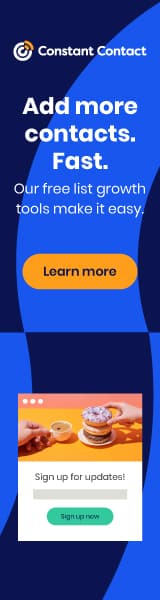
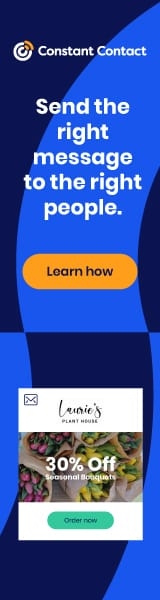


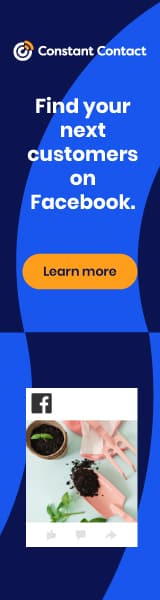















Leave A Comment
You must be logged in to post a comment.