LinkedIn Polls Best Practices & Getting Started
You can create LinkedIn polls just about anywhere on the LinkedIn platform, including your professional
profile (individual account), company page, showcase page, group, and even inside an event. Both you
and anyone viewing your LinkedIn poll post will be able to see how many people have responded to
your poll while it’s active and when it comes to an end.
The steps are no different for creating a LinkedIn poll from your mobile device or desktop.
First, click the option to Start a Post. In the Create a Post window, click the + icon and select the
Create a Poll option.
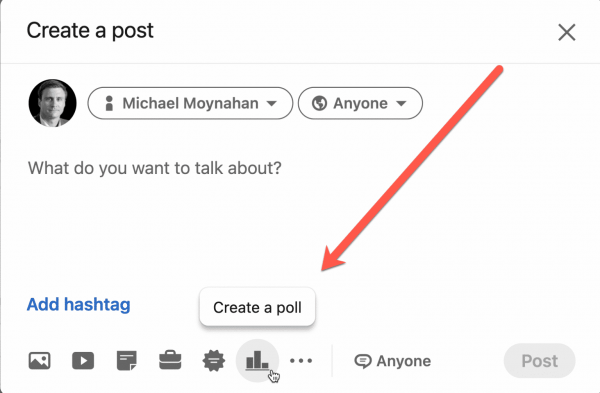
Next, type in your question and add up to four poll response options. Currently, LinkedIn only allows participants
to select a single response to a poll rather than multiple responses, so your question should encourage readers
to select one option that best suits them.
From the Poll Duration drop-down menu, select a time limit for poll responses—from 1 day up to 2 weeks. When you’re finished creating the poll, click Done.
#1: Using LinkedIn Polls to Determine Your Prospects Preferred Content Format
Wondering whether you should create a snappy LinkedIn Live Stream event or a series of short, snappy videos for your LinkedIn community? Use a LinkedIn poll to learn your audience’s content preferences. This will help ensure you’re creating content that your audience wants to engage with.
If you want to take it a step further, you could even go back to your poll post once you’ve uploaded your first piece of new content to let respondents know that their feedback has turned into something tangible. This follow-up will help you build a stronger relationship and level of trust with your LinkedIn community, showing them that you really do listen to what they have to say.
#2: Using LinkedIn Polls to Test Interest Levels for New Products or Services
Not sure which direction to take with your next launch? If you have a sizable LinkedIn audience with raving fans, consider asking them for some timely feedback on a handful of ideas through a LinkedIn poll.
#3: Using LinkedIn Polls to Uncover Your Prospect’s Top Pain Point
You likely help your customers in multiple ways, especially if you have a few different product or service offerings to choose from. If you’re in a transitional time of year or want to find out how you can add more value to your LinkedIn audience, use a LinkedIn poll to find out what problem is at the top of their list to solve over the next 2–3 months.
#4: Using LinkedIn Polls to Improve Email Response Rates
This is an interesting one. If outbound email isn’t a part of your LinkedIn lead generation strategy right now, it should be. In the example below, LinkedIn is asking what their followers most preferred email signature sign-off is.
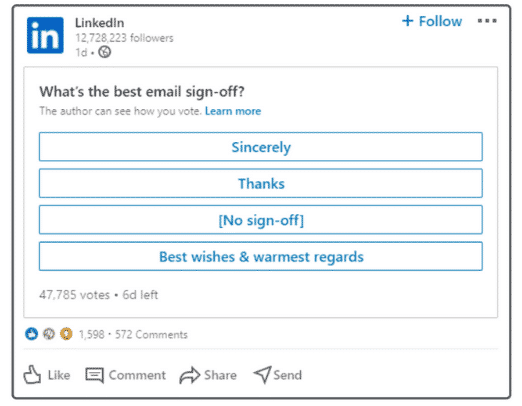
Related: 3 New LinkedIn Company Page Features for Marketers

#5: Using LinkedIn Polls to Make Your Offer More Compelling
A great way to use LinkedIn polls is to ask WHY someone hasn’t made the decision to not just use your product or service, but why they are hesitating to even get started in the first place. These types of polls are a bit different than pain points. With LinkedIn polls that are more focused on the hesitation in why someone hasn’t bought something yet, they’ve already acknowledged they have a pain point they need to address.
Offer focused polls will help you answer questions like, “Do I need to add a stronger guarantee to my service?” “What do I need to do to stand out from the competition?” “Am I not being clear enough in the value proposition. Aside from an internal email list, polls are the 2nd best way to understand the weaker areas of your offer, and why your best prospects are not taking action and going to the next step in your marketing funnel.
#6: Using LinkedIn Polls for Fun Interactions with Your Prospects
Linkedin polls need to be a mix of serious business talk and some light hearted, fun interactions as well. After all, even though you are a B2B business, that doesn’t mean that you shouldn’t keep top of mind the fact that your audience wants to be entertained just as much as they want to feel confident about their purchase decision. Advertising your brand and product through polls is a fun and interactive way to make a conversation with your audience and start interacting among themselves.
Just like how String uses fried chicken story to rally her followers.
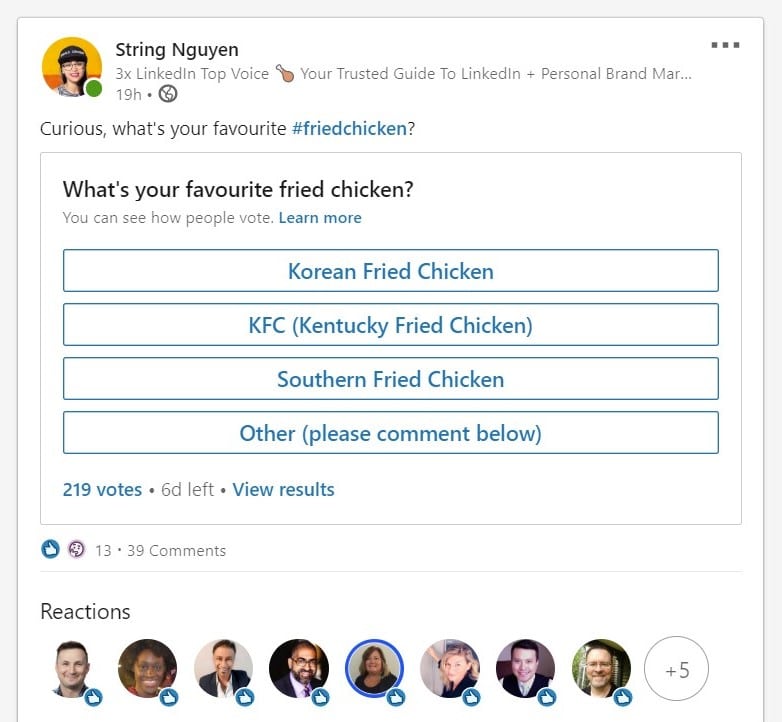
Related: Why is LinkedIn becoming Facebook?
#7: Using LinkedIn Polls for Taking a “Pulse of the Market”
Polling can facilitate a ‘show of hands’ tactic. This enables you to post up a quick poll to gauge consensus on a topic. Most importantly, not just what you’re top prospects are interested in now, but what they are looking for in the future, and where they are trending.
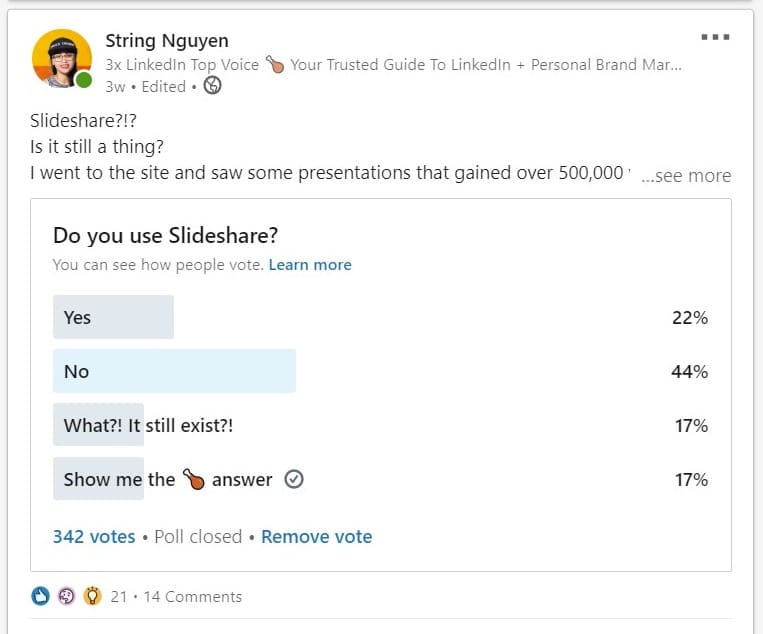
#8: Using LinkedIn Polls for Pushing Traffic to Your Website (then Retargeting!)
We’re obviously big fans of LinkedIn ads, but you can easily blow through your budget if you don’t know what you’re doing. Using polls to link to a blog post in your website and then retargeting your prospects elsewhere with a stronger call to action like a demo, etc is an excellent way to build a warmed up re-targeting audience you can then do a million and one things with to fill your B2B sales pipeline.
#9: Using LinkedIn Polls for Inspiration for Live Stream Event Topics.
Not sure what you want to cover for your next LinkedIn live stream event? What better way to ensure you will maintain a high level of engagement throughout the live stream event than to stay on topic with an agenda that has already been validated by your target audience.
Related: How to Create Meaningful Engagement on LinkedIn: 3 Tips
#10: Using LinkedIn Polls for Feedback on Your Company Page Updates
This is another ace up your sleeve for your LinkedIn ads campaign. If you run a LinkedIn poll for feedback on a new logo in your company page, or banner image, tag line, slogan, whatever. You’re getting more eyeballs on your company page. This means that you can also retarget your LinkedIn company page visitors with ads, and even better, build lookalike audiences with the company pages visitors that have taken considerable action like clicking on your company page call to action button.
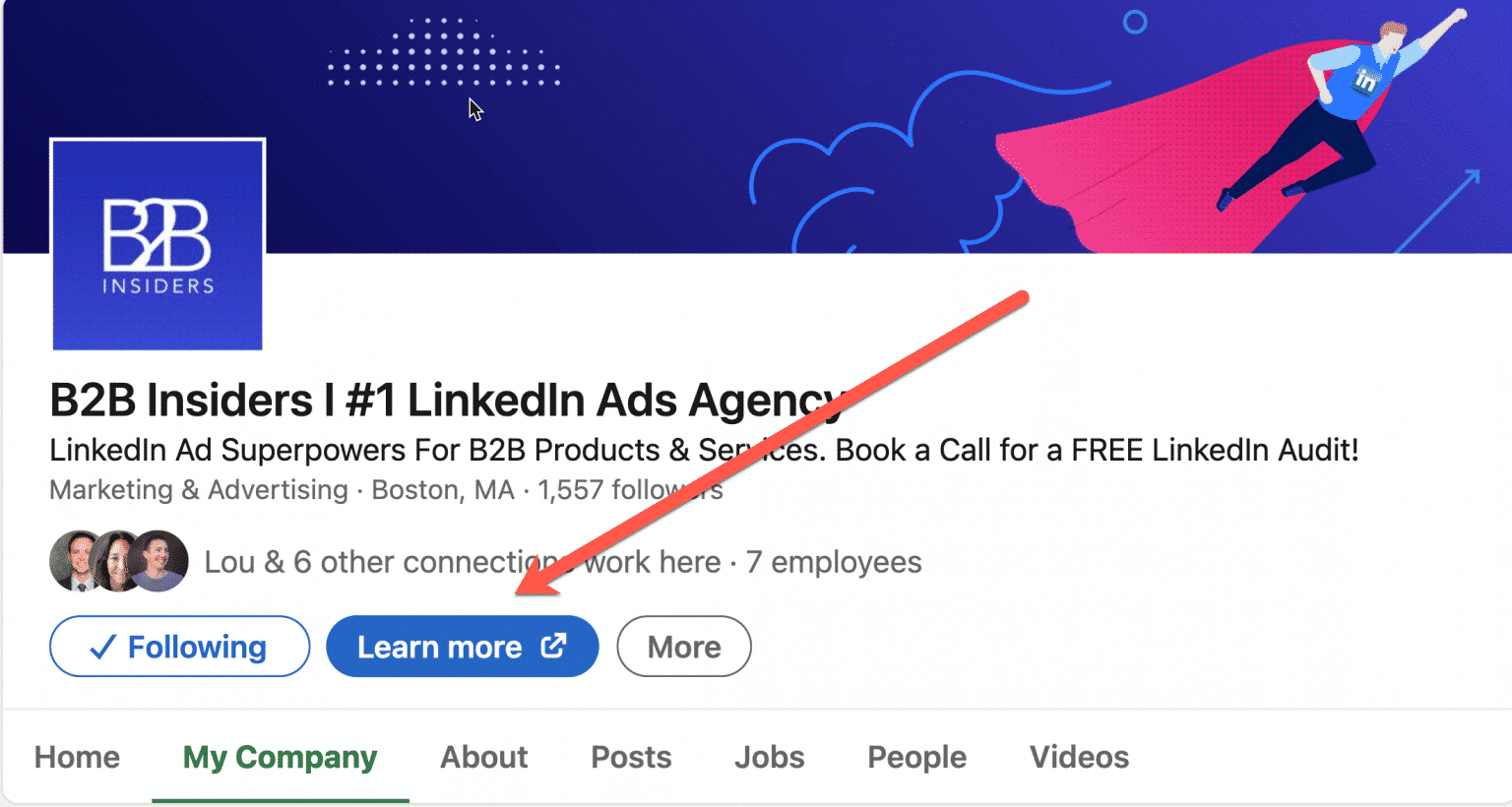
#11: Using LinkedIn Polls for Positioning Yourself as a Thought Leader
Trends are always being talked about. Initiate a topic around your brand or product that clings on to the latest topic or trend around Linkedin. This way, people will be more engaged in your poll increasing traffic to your brand or product. You will be able to start appealing conversations once you understand the prevailing trends and opinions from your target audience.
Just like how we leverage the opening of LinkedIn Stories.
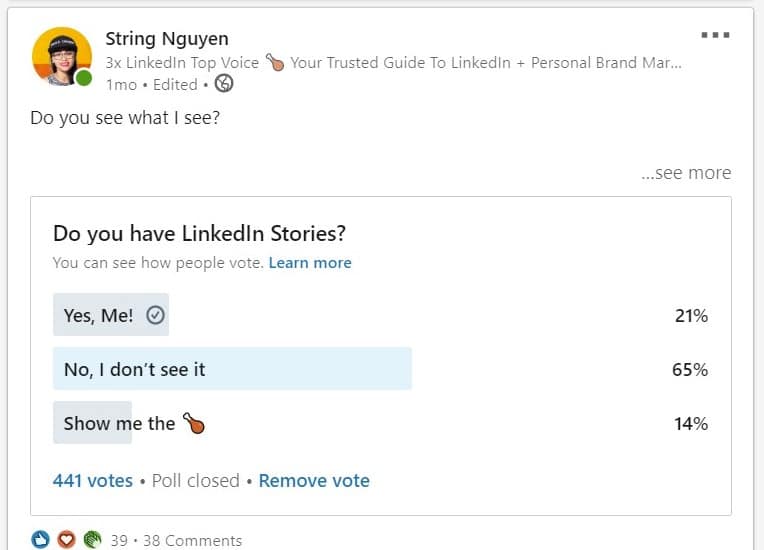
#12: Using LinkedIn Polls as Swipe Files
You don’t always have to run a LinkedIn poll on your own page to gain invaluable insights on your best prospects. Why not let your competitors do the heavy lifting for you? If they’ve already gained a ton of engagement on their polls, cast your vote, take a screenshot of the response, and add it to a LinkedIn poll ‘swipe file’.
In the example below, this is clearly a false, clickbait post designed for engagement. A lot of users were upset about this post not having any credible proof to back up these controversial updates, which says something about how important transparency is with your brand positioning.
#13: Using LinkedIn Polls Engagement for Building Lookalike audiences.
One of our personal favorites. If you’ve seen a particular topic in your vertical perform well with Linkedin polls with your competitors, why not stick to what is proven to already generate a high level of engagement? Then, you can use other LinkedIn tools to extract the engagement from that poll, and upload them as a custom audience you can then get your LinkedIn ads in front of. Not only that, but if the engagement is over 300 users, and you don’t have a lot of website traffic you can use this engagement to start building lookalike audiences so you are not starting your LinkedIn ad campaigns with cold traffic.
Conclusion
So there you have it. Everything you need to know about creating a LinkedIn poll, as well as nine ideas to get you started. Now’s the time to map out how you’re going to make the most of LinkedIn polls across the various publishing methods LinkedIn has to offer.
Key Takeaways for LinkedIn Polls
1- Always publish during peak traffic times (normal business hours)
2- Keep your copy short concise, and easy to digest. Remember, 70%+ of LinkedIn traffic is mobile.
3- Engage with your audiences! Every time a prospect comments on your LinkedIn poll, that is an opportunity to genuinely build rapport and trust with that decision-maker so they keep you top of mind when they are ready to make a buying decision.
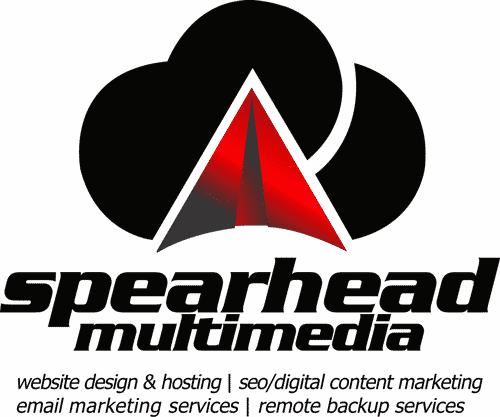

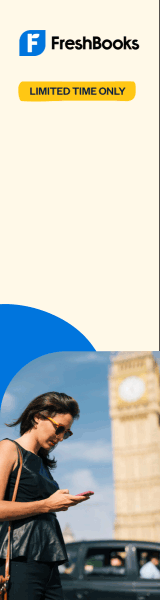
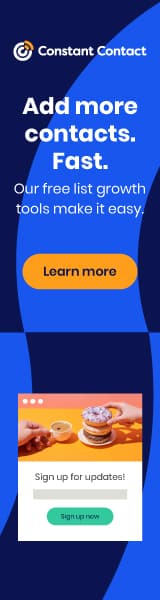
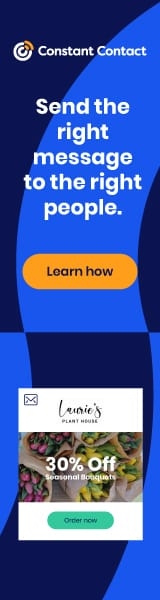


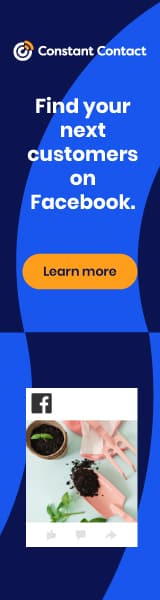

















Leave A Comment
You must be logged in to post a comment.