Despite the fact that Google’s Chrome browser is the market leader in Internet browsers, Google is always working to bring additional features to millions of users in order to stay competitive. Scroll anchoring is one such feature that, after nearly 10 months in testing, was finally released to end users. But even if it takes Google months to officially release its experimental features, users can go to chrome://flags to try them out right now. Just recently we showed you how to enable the new Custom Context Menu feature in Chrome Dev or Chrome Canary, for instance. This time, we wanted to talk about a potentially exciting feature that Google is working on called copyless paste.
Copyless Paste
This new feature can be found in Chrome versions 59+, meaning users on the Chrome Dev or Chrome Canary channels can access it. All you have to do is paste the following text into your address bar: chrome://flags#enable-copyless-paste.

Just based on the description of this flag, it seems like a really smart change to potentially integrate Google Chrome with the rest of the apps on our device. The feature promises to provide suggestions for text input based on recent web browsing context, and as an example it states that if you are looking at a restaurant’s website and switch to the Google Maps app then the keyboard would display that restaurant’s name as a search suggestion.
Unfortunately, it doesn’t appear that this flag actually works yet. I’ve tried going to numerous restaurants’ webpages and then opening the Maps app, but I never saw the text input suggestions in Gboard that the feature promised. I’ve also asked a friend running Android O to try to get this feature to work, but to no avail.
We’ve heard rumors of this feature being worked on before Android O was officially unveiled, and based on the description of the “Copy Less” feature that was exclusively provided to VentureBeat at the time, we have strong reason to suspect that this Chrome flag and the rumored feature are one and the same.
I am not exactly sure how this feature actually works under the hood (any experts in Chromium are free to chime in), but I do know that it is currently in active development and testing so it may take some time for this feature to actually start working.
We’ll be following the development of this feature to see how it pans out, and will update you if/when it starts working.
By Mishaal Rahman
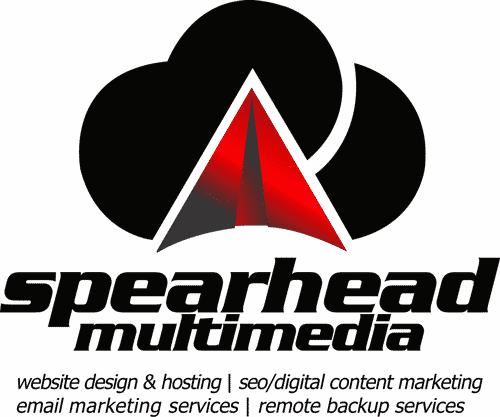








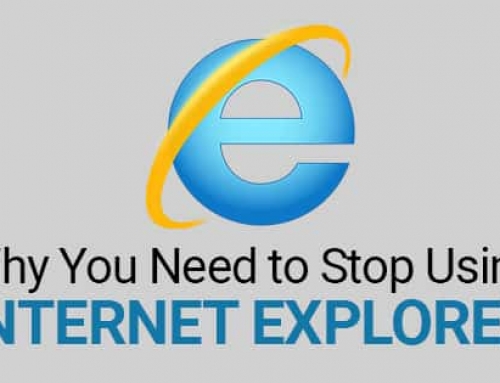






Leave A Comment
You must be logged in to post a comment.