People love throwing acronyms around, and in many cases, it’s easier to just nod and pretend to understand rather than stop a conversation to get up-to-speed. For WCAG 2.0, you really shouldn’t gloss over the meaning and regulations behind the acronym. Not complying with these standards could alienate users and land you in legal trouble. It’s important to make your site accessible to everyone who visits so they can get the most out of your content. This means considering users who may need modifications or accommodations. Having a good understanding of WCAG 2.0 rules can help you to do that, so let’s get started.
What is WCAG?
WCAG stands for Web Content Accessibility Guidelines.
Every person who visits your site is different. Some will interact with the content in just the way you would anticipate. However, there is a huge section of the population that won’t. According to a 2015 CDC report, 53 million adults in the US live with a disability.[1] This is admittedly pretty general and can mean that people have a lot of different disabilities. However, what the number “53 million” boils down to for you is there are ways to improve your site and give those millions of people the help they need. That’s why WCAG 2.0 exists, they want to help you to help your users. WCAG 2.0 guidelines were developed to create a baseline that would achieve the following, “…single shared standard for web content accessibility that meets the needs of individuals, organizations, and governments internationally.”[2] Still a bit vague? Let’s delve into the guidelines a bit more to get a better understanding of what WCAG 2.0 means to you.
What Does WCAG Impact?
WCAG 2.0 rules mean that we need to fix a big problem. Online content is often difficult for entire groups of people to access because it’s not built to accommodate specific disabilities. These rules strive to help include everyone by adapting content to suit their needs in the following ways:
- Perceivable
- Operable
- Understandable
- Robust[3]
Consider how a blind or visually impaired person uses the internet. If they’re on a website, they’ll likely be zooming in on content to enlarge it or using text-to-speech to have the text read to them. These accommodations only work if the website is built to facilitate them. If a site is crammed full of images without alt text, then text-to-speech won’t alert the person to the presence of an image. If the text is a light font on a light background, then no matter how much the person zooms, they might not be able to read it. It’s not just about vision either, other disabilities such as motor impairments and auditory disabilities can also impact how a user perceives your site. WCAG 2.0 works to help website owners understand their user’s limitations and make the necessary adjustments.
Related: How to Optimize Your Social Posts for the Visually Impaired

Why Should I Care?
If your company has a website or an app, then these rules are going to affect you. Essentially, they exist to help people who need assistance accessing websites due to disabilities or impairments. Helping people to access your digital content is not only the right thing to do, but it can also boost your business. Changing your site to make it more accessible means the millions of people who were previously excluded from easily using your site will now be able to participate. WCAG 2.0 was established to help people who are elderly, visually impaired, have a hearing impairment, and many other people with health issues that make it tough for them to use the Internet as-is.
There is an excellent video on YouTube that illustrates the changes businesses need to make, Inclusive design and testing: Making your app accessible – Google I/O 2016. They introduce a few startups that sat down with users who have disabilities that prevent them from interacting websites in an expected way. Through some basic user testing, each startup was able to make simple changes that opened their sites up to people with disabilities. These barriers were surprisingly easy for the startups to break down once they learned what the users needed. WCAG 2.0 tries to help clue website owners into what disabled users need in a similar way to this testing exercise. The regulations do the work of identifying what problems most disabled users have when using websites and give website owners guidelines on how to correct the problems.
If you need more of an incentive, then consider that there could be big legal consequences for not complying. Read our article, “Your website is a sitting duck” to see what lawyers are doing to harass businesses. Websites and apps for big and small companies are finding themselves in hot water for having websites that don’t meet the WCAG 2.0 standards. Lawsuits are being filed on a consistent basis, and the fines, legal fees, and just general process that comes with defending your site aren’t worth it. Keeping your website as accessible as possible from the outset will help protect you.
Related: Is Your Website ADA Compliant?
What Can I Do?
First, checking to make sure your website follows these standards is important. There are great resources on the internet to help you to increase your compliance. You can utilize compliance checkers, contrast checkers, and user testing that will help you make your website more compliant. However, there is no concrete way to tell if you are 100% compliant. This is because the rules can be interpreted in many different ways and there isn’t a certification process at the moment. Hopefully, there will be clarification on exactly what the standard for compliance is, but at this point, it’s looking like that sort of information is still a few years off (at last check the details won’t be out until 2018). Still, there are some good ways to make sure the text, images, and formatting of your website are more inclusive and helpful to your audience.
How the Spearhead Multimedia Helps You Comply
Visit our Website Accessibility website to help ensure you are making your website WCAG 2.0 compliant. This work will save your users lots of frustration when interacting with your website. We won’t need to touch any of your site’s code to give users the ability to increase the font size, change the color contrast, highlight links, and more! It’s a great way to make your website more compliant immediately.
Learn More!
Want more information on this topic? Get a helpful and straightforward breakdown of the rules by visiting https://www.w3.org/WAI/WCAG20/glance/.
Does WCAG 2.0 change the way you approach web design? What changes do you make to your sites to make sure they’re compliant? Share your thoughts in the comments below!



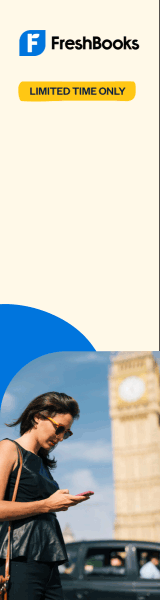
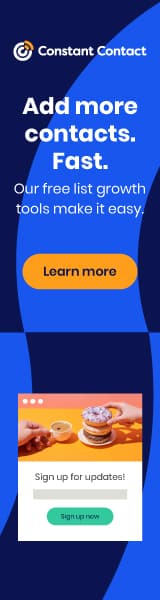
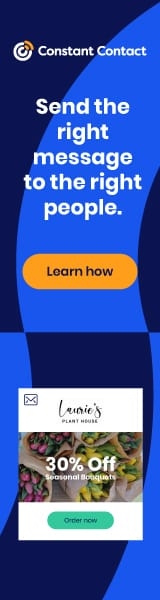


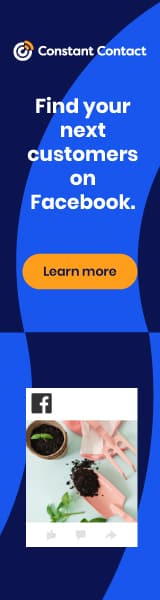

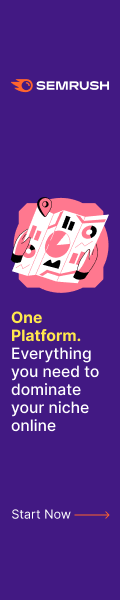

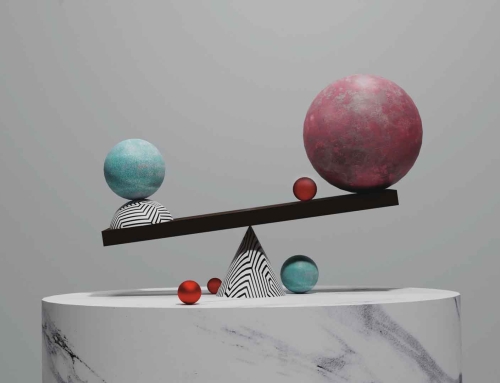







Leave A Comment
You must be logged in to post a comment.