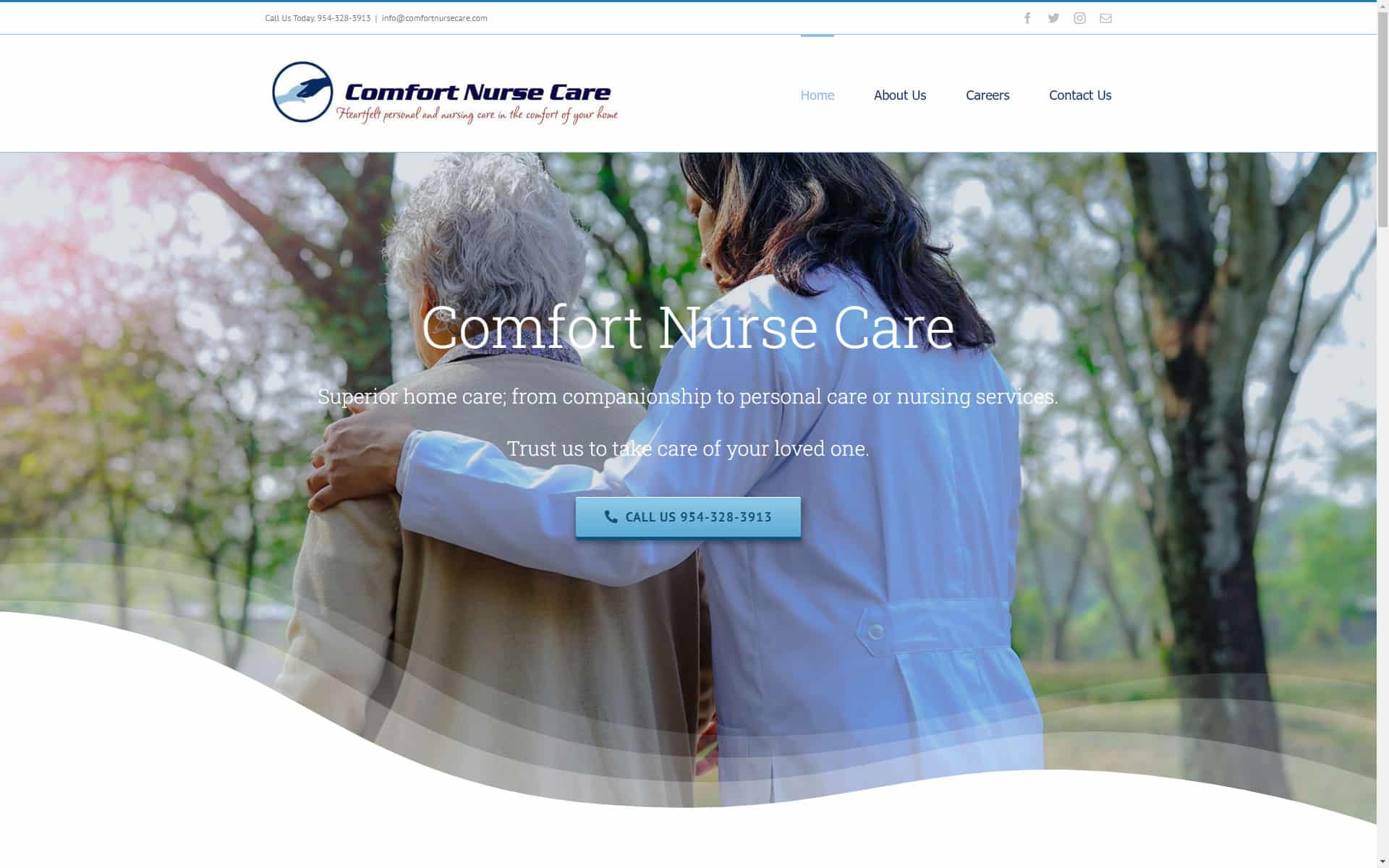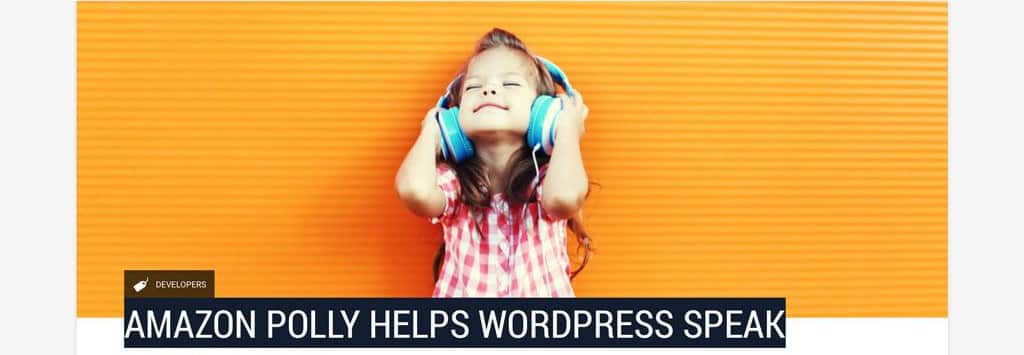Accessible Web Design
One-in-five users require accommodations to use your website. Why not make those visitors feel welcome, too?
“Web accessibility is the inclusive practice of ensuring no barriers prevent interaction with, or access to, websites on the World Wide Web by people with physical disabilities, situational disabilities, and socio-economic restrictions on bandwidth and speed.”
We will make your website more accessible to the Visually Impaired, Elderly, Mobility Impaired, Blind, and even those with Situational or Temporary Disabilities.
The needs that Web accessibility aims to address:
- Visual: Visual impairments including blindness, various common types of low vision and poor eyesight, different types of color blindness
- Motor/Mobility: e.g., difficulty or inability to use the hands, including tremors, muscle slowness, loss of fine muscle control, etc., due to conditions such as Parkinson’s disease, muscular dystrophy, cerebral palsy, stroke
- Auditory: Deafness or hearing impairments, including individuals who are hard of hearing
- Seizures: Photo epileptic seizures caused by visual strobe or flashing effects.
- Cognitive and intellectual: Developmental disabilities, learning difficulties (dyslexia, dyscalculia, etc.), and cognitive disabilities of various origins, affecting memory, attention, developmental “maturity,” problem-solving and logic skills, etc.
Avoid Legal Exposure
Failure to comply with Section 508 of the Department of Justice’s ADA (American with Disabilities Act) Standards for Accessible Design could expose your company to hefty fines and the risk of expensive criminal and civil litigation.
Websites that do not meet WCAG 2.1 AA accessibility standards can be fined up to $50,000 for a first violation and $100,000 for a second, and even more for damages.
Individuals living with a disability use assistive technologies such as the following to enable and assist web browsing:
- Screen reader software, which can read aloud using synthesized speech from selected elements of the monitor display.
- Braille terminals, consisting of a refreshable braille display that renders text as braille characters (usually through raising pegs through holes in a flat surface) and either a mainstream keyboard or a braille keyboard.
- Screen magnification software enlarges what is displayed on the computer monitor, making it easier to read for vision-impaired users.
- Speech recognition software can accept spoken commands to the computer or turn dictation into grammatically correct text, which is helpful for those who have difficulty using a mouse or a keyboard.
- Keyboard overlays can make typing more manageable or more accurate for those who have motor control difficulties.
- Access to subtitled or sign language videos for deaf people.
We at Spearhead Multimedia make Website Accessibility part of every website we create. We want everyone to enjoy your website and purchase your products and services. Are you ready to provide access to all on your website? Contact us today.